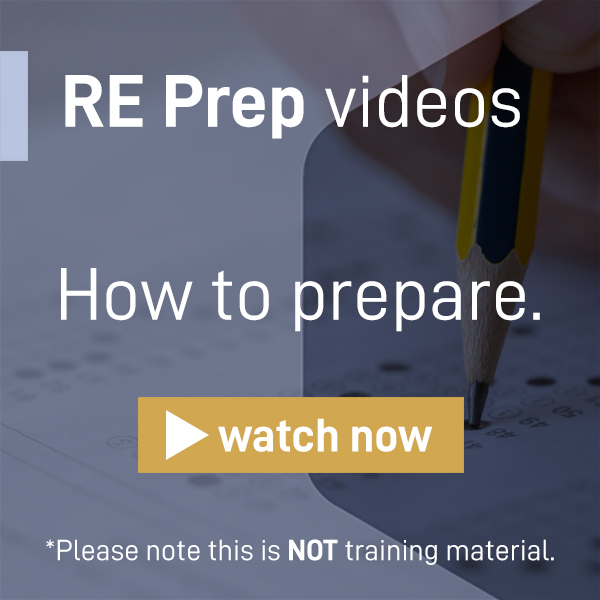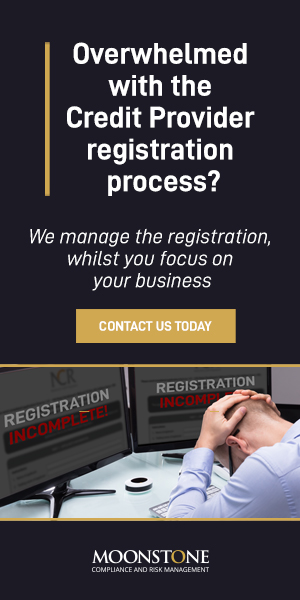Research suggests that digital financial fraud may see a surge of up to 80% this year. Just in the last week, we were exposed to various incidents, with the Experian South Africa data breach being the latest. Although organizations are working hard to strengthen their security infrastructure and build new breaches against cyber threats, taking the necessary measures to ensure personal safety is also the responsibility of everyone.
Here are our top 10 cybersecurity tips, provided by Analytics Insight, to safeguard your online data and privacy by protecting yourself from cybercriminals.
| 1. | Email safety Phishing attacks and email scams have gained traction over the years, making it even more critical to act with caution when opening and responding to emails. Therefore, remain alert of especially those requesting verification of personal details, which often impersonate a known individual or a reputed organization such as a bank. |
| 2. | Think twice before clicking Guard yourself against unknown links shared through emails, text messages or even on websites and blogs. |
| 3. | Password protection Strong and secure passwords are an essential step to protect your data, personal accounts, and devices from a malicious attack. |
| 4. | Mindful sharing Exercising caution on social platforms is pivotal with regards to what you share and with whom. Re-examine your privacy settings and be selective of who you allow into your network of friends. |
| 5. | Guard against physical theft Protect your devices from physical theft and make effective use of any in-built security features such as password protection, fingerprint scans, and face-recognitions. |
| 6. | Malicious downloads Avoid any suspicious or unnecessary downloads, and scan documents with anti-virus software prior to opening. |
| 7. | Browser safety Browsers often track and store user online behaviour and could compromise your privacy in the event of a security breach. Therefore, disabling these tracking features such as auto sign-in, auto-fill, and options to save payment methods and passwords is a critical step to safeguard your privacy and security. Further, deleting search history, cookies, and cached files should also be carried out regularly to remove any stored data that could divulge your online activities. |
| 8. | Anti-virus guards Installing reputed anti-virus software is another essential step to guard against a malicious cyberattack. Check with your IT department if you work on a company laptop or device. |
| 9. | App safety The apps downloaded to your mobile devices could also pose a significant threat to your data security if left unguarded. Apps could track personal data such as contact lists, messages, location, and even real-time browsing activities, and share with third parties. Minimizing apps to the most essential and avoiding third-party apps are important practices for your mobile security. |
| 10. | Use a VPN A Virtual Private Network could shield your online activities from cybercriminals by routing your traffic through various servers. |
Click here to read the Analytics Insight article.