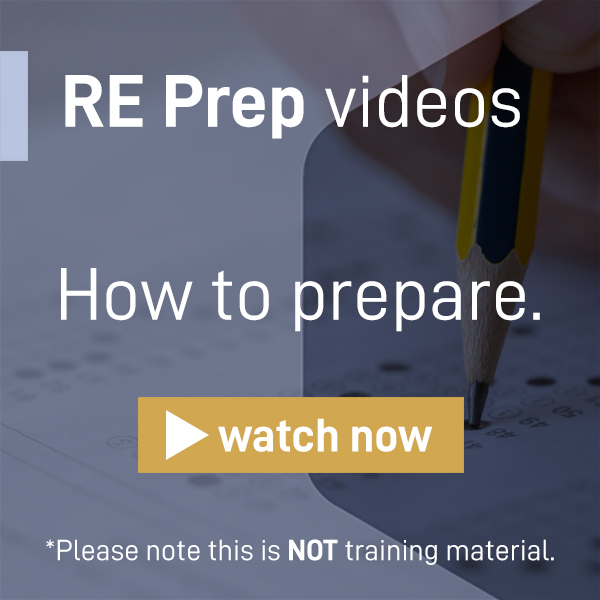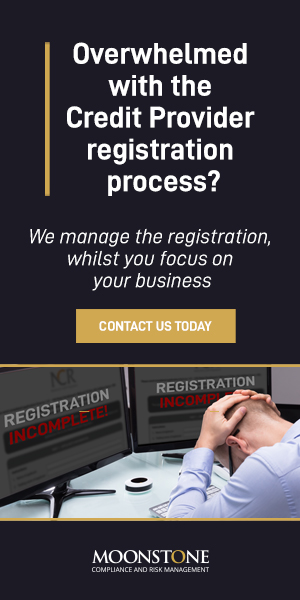With the advent of digital photography and social media, family photo albums have become so yesterday. Nowadays, most rely on social media platforms such as Facebook and Instagram to share and store their memories. But when one considers the magnitude of these platforms, there are risks to posting information online.
According to Smart Insight’s Global Social Media Statistics Research Summary 2023, the number of social media users globally grew from 4.62 billion in January 2022 to 4.72 billion in January 2023.
Data based on Ask Afrika’s Target Group Index shows that a Big Five has solidified dominance of social media in South Africa, with Facebook (56.7%) leading the pack. TikTok (30.6%) comes in second followed by Instagram (27.6%), Twitter (22.5%), and LinkedIn (14.7%).
Statista, a German online platform that specialises in data gathering and visualisation, recorded that as of May 2023, there were 30.7 million Facebook users in South Africa, accounting for over half of the population of the country.
Last week, the Information Regulator (IR) warned that criminals are getting smarter with the technology they use to plan burglaries, and social media sites can assist them in this process.
The Regulator is empowered to monitor and enforce compliance by public and private bodies with the provisions of the Promotion of Access to Information Act and the Protection of Personal Information Act.
The IR warned that positing pictures in real-time while on holiday away from home can tip criminals off that you are not at home.
In addition, posting your geolocation in real time can assist criminals in finding out who is in their area to rob, as your geolocation can be the exact address of your location.
The Regulator advises social media users to:
- avoid posting travel plans in real time,
- control who can see their posts and to share them only with trusted friends and family, and
- use strong passwords and enable two-factor authentication on social accounts.
Other social media safety tips are:
- set up a new email address for your social media account;
- set strict privacy settings for your accounts;
- avoid tagging and posting specific locations;
- clean up your friends list frequently;
- use a security solution on your devices;
- always report suspicious, fraudulent, or stalking behaviour to the police and the social media platform;
- think twice before you post your photos, particularly ones that may reveal your home address, workplace, or other identifiable information, and avoid sharing any photos of your children online; and
- post any travel plans, videos, or photos after you have returned from your holiday.
Take responsibility for your safety online
While most social media platforms are good at keeping the information their users provide safe, they have no liability for what someone shares on their profile. This means it’s up to the user to know where information is stored, and who can see it or access it online.
The University of Cape Town’s Information Communication and Technology Services shares these 10 important facts and tips about social media safety:
- Be cautious of predators. Don’t post revealing photos, updates, or content that would make you a target of sexual predators and other criminals. And never share information that could endanger yourself or your possessions, such as details of your physical location, your daily schedule, dates when you’ll be going on holiday, and what security precautions you are taking.
- Know who your friends are. It is unwise to make friends with complete strangers on social media sites because you can never be sure what their motives are.
- Beware of posting your location. Foursquare, Twitter, and Facebook have location settings (these can be turned off on Facebook and Twitter). These location settings can show your exact location within a few metres. Do not check in on social media when you are by yourself and/or in a remote location.
- Beware of what you share. Sharing your cellphone number and address online are risky. You can control who sees what on your profile, and you should limit who sees your information.
- Know how to use the security settings on all the sites on which you have accounts. It may seem like a drag, but it could save your life. Make sure strangers can’t harvest your details and use them against you.
- Assume the world is watching you. If you don’t want something widely broadcast, don’t post it. Regardless of your privacy settings, some people may still be able to access content you’ve restricted.
- Everything that gets on the web, stays on the web. Be it in caches, cookies, or saved as a screenshot to someone else’s computer, once you post something, consider it permanently published, even if you delete it.
- Protect personal information. Never reveal sensitive personal information such as your bank details. Also never share the passwords you use, or information that could provide clues to your passwords, such as your pet’s name or date of birth. Never betray the confidentiality of others who have shared information with you.
- Assume your mother and your boss are reading what you post. Things you write or show can come back to haunt you, so be careful of what you say. Don’t share photographs of yourself in compromising positions, and never post extreme views related to race, religion, or politics. Also, don’t publicly air complaints or extreme views relating to your academic or professional career – such as your institution, job tasks, employer, employees, colleagues, rivals, or anyone in your professional life. If you’re particularly emotional, first take some time to settle down, and then post only if you’re sure that there won’t be negative repercussions later.
- Beware of clickjacking on social media. Clickjacking is the practice of sending an enticing email or tweet that contains a hyperlinked URL that when clicked on takes you to a site that either prompts you to log in or dumps a virus on your device as you land on it. Often, Twitter accounts that have been hijacked (hacked) start sending out clickjacking messages to their followers. The best thing to do if you fall prey to clickjacking is to change your password and make sure it is a strong one.