We receive numerous requests for copies of RE1 and RE 5 certificates from candidates who mislaid theirs. You can download a copy from our website provided of course, that
- you wrote with Moonstone and
- you passed.
Here is what you do:
- Click on the Moonstone FAIS Exam webpage
- Click on the second heading: “update your booking/personal details/get results”.
- Key in your ID or Passport Number used to register for the exam
- The system will send a password to the e-mail address you provided at registration
- Use this password to log in on the same address as above
- You will then be able to download your certificate.
- This page also contains your results.
NB If your email address has since changed, please urgently update your information by sending the new information to faisexam@moonstoneinfo.co.za.

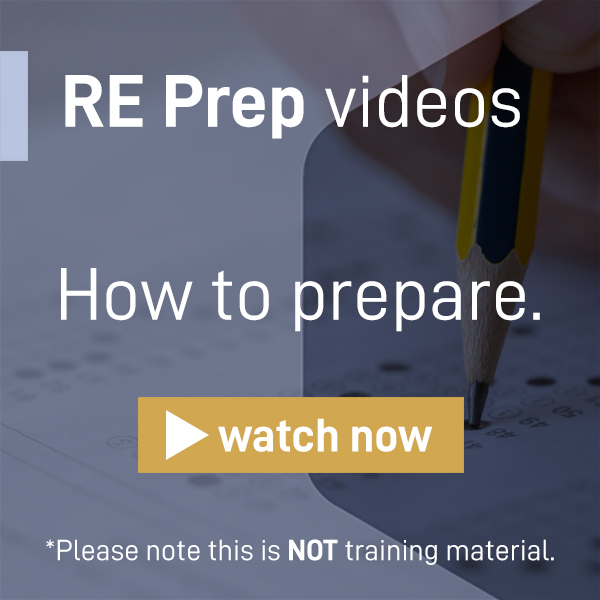
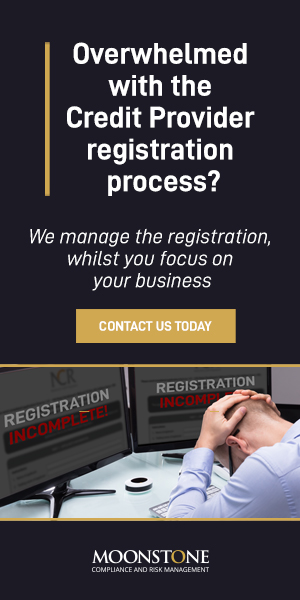
I need to change my email address so that i can be able to download my RE5 certificate. csebopa95@gmail.com
Please contact the RE department at (021) 883 8000 / 888 9796 or email faisexam@moonstoneinfo.co.za
I need my Re certificate what can I do because ive been trying for the past 1 year still no luck
I have sent your comment to the RE department.